
One of the easiest ways you can monetize your blog as a beginner is by using affiliate links. But, what no one told me was how to set them up properly so Google doesn’t think you’re trying to manipulate your page ranking!
Just to be clear I am in no way an expert on SEO. However, if you are using affiliate links or thinking of using them to make money on your blog, then:
You MUST learn how to label them properly!
Before I get into the details of how to keep Google happy, I want to explain:
- What are affiliate links?
- Why all new bloggers should become familiar with using them.
What are affiliate links?
If you are new to blogging, then you might not know what affiliate links are. Essentially, when a blogger uses an affiliate link in their blog posts, if a reader clicks on it and makes a purchase, they earn a bit of money from that company. You can simply think of it as a referral fee for marketing another person’s or company’s products.
One of the best definitions I’ve found can be found on Pat Flynn’s Smart Passive Income:
“Affiliate marketing is the process of earning a commission by promoting other people’s (or company’s products. You find a product you like, promote it to others and earn a piece of the profit for each sale that you make”
Why use affiliate links?
1. It’s easy to get started
As a new blogger, becoming an affiliate marketer is super easy. No matter what you blog about there are numerous options available to you. You simply have to apply to get a unique url that is used to track when the reader comes from your website to make a purchase to a product that you recommend.
2. No costs
The best part is that there is no cost to become an affiliate. You don’t have to create a product, carry stock or ship products which means less hassle and responsibility.
3. Passive Income
Another reason affiliate marketing is so popular with blogs is because you can earn money at anytime, from anywhere. Even in your sleep! With a “regular” job, you have to be at work to make money. By investing some time in the beginning to promote an affiliate link, you have the potential to earn money from it as your readers purchase from it over the following weeks, months and even years afterwards.
4. More Freedom
When you start making income from your affiliates, you can work from anywhere at any time as long as you have an internet connection
Why doesn’t everyone do it?
1. Not get rich quick
It takes time to generate enough traffic to get consistent income.
2. Less control
You don’t own the product or service so you can’t control quality or customer service.
3. Not all affiliates are created equal
Most companies are honest and pay out what and when they say they will. However, there are some that are less honest. It’s important to make sure you do your homework and have 100% confidence in what you are recommending.
All of this information is easily available reading any “how to make money blogs”. So, what did no one tell me about using affiliate links that could affect how Google views my blog?
You HAVE to label your affiliate links to keep Google happy!!!
Web crawlers
Search engines crawl through all pages on the internet using web crawlers. They are sometimes called spiders or bots.
While they crawl through our pages, they are looking for clues about our content and direction on where to go next. So, the way we label our links will tell these spiders/bots what to do when the come across them on our blog.
No follow
Essentially, prior to Mar 2020, “no follow” was used to tell Google that the link was leading to an affiliate product or sponsored post. There’s a lot more to it but that’s the idea. For more information, you can check out this post from ahrefs.
Sponsored
Since Mar 2020, Google now wants bloggers to use the “sponsored” tag to define our paid links such as affiliate and sponsored posts. This is a simple tag that tells Google that we are advertising for this company or promoting a product that we are linking to.
When you label your affiliate links, it does NOT impact your blog or the other company negatively in any way. It just tells Google that that it’s a sponsored link.
How to label your affiliate links for SEO
This step by step guide will help you properly label your sponsored and affiliate links. This will keep Google happy and assist in optimizing your blog’s content.
For sample purposes, this is my referral link to start a blog with Bluehost.
STEP 1: Write your blog post and link to your affiliate product. Highlight the text and click on link button.
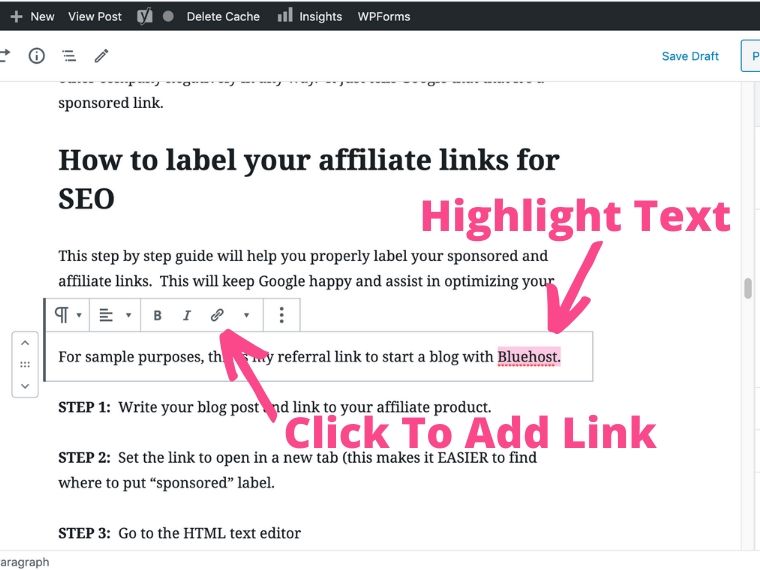
STEP 2: Add your affiliate link and set the link to open in a new tab (this makes it EASIER to find where to put “sponsored” label.
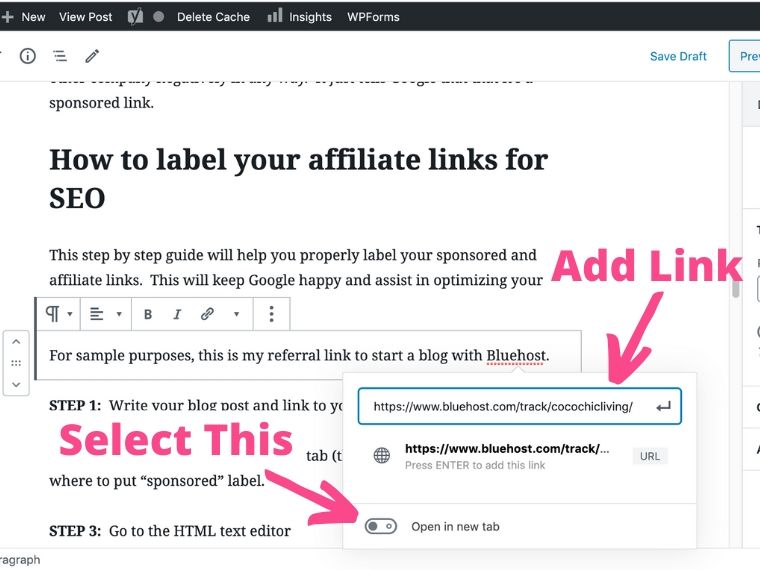
STEP 3: Go to the HTML text editor. Click on the 3 dots to open the “more tools and options”, then choose “code editor”
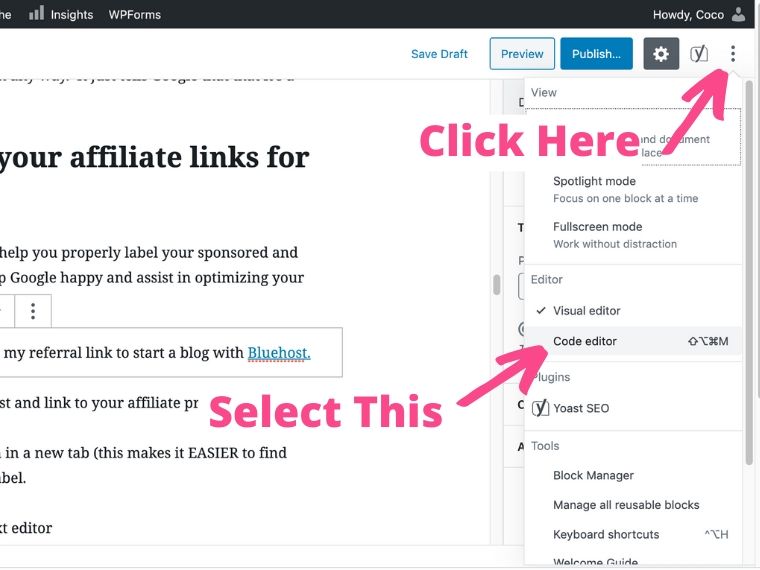
STEP 4: Find the rel = “no opener no referrer”
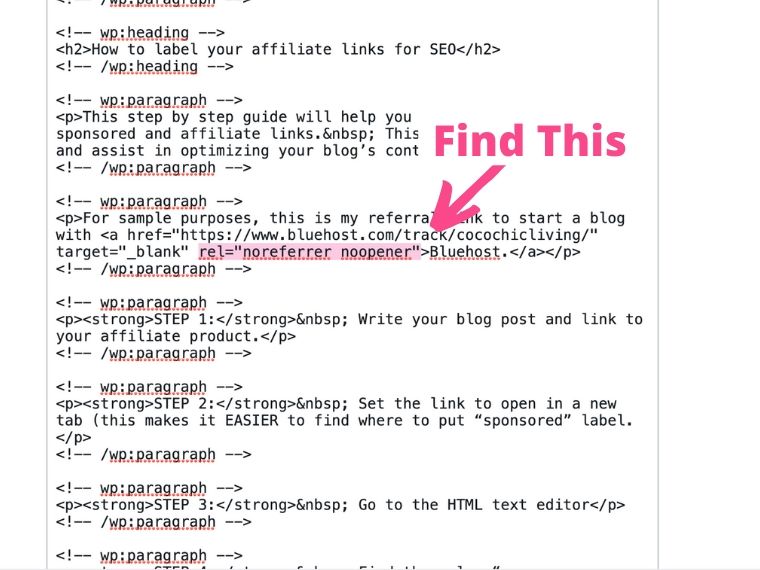
STEP 5: Add sponsored text within the quote marks.
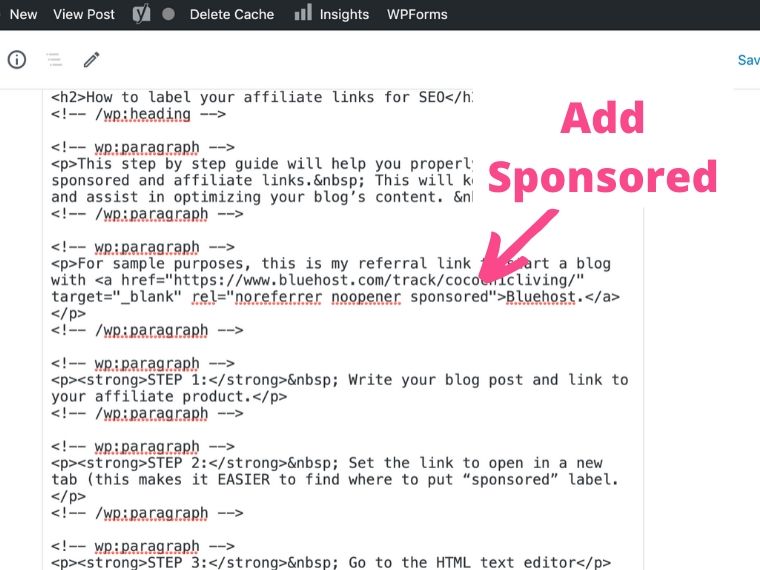
Final result
These labels help Google crawl your site to understand and index your content. They make the user experience better for your readers and some of them add extra security to your WordPress site (when you use the noopener no referrer tag).
Labeling your links is essential for staying in Google’s good books and avoid being penalized. So, if your blog matters to you, you’ll definitely want to label your links properly.
What about using a plug-in?
I would NOT recommend this. I have read about others who used a plug in until it broke. Then, they lost all the nofollow links for their entire website!!!
You technically CAN use a plug in. But, there is always the risk of it failing and if it fails, so too will your sponsored tags.
It’s makes much more sense to do it manually. Once you know how to do it, it only takes a few seconds to add the sponsored tag.
What if I’ve been using the rel=“nofollow” tag
If you have been using the previous “no follow” tag, Google has said that you don’t need to go back to change them. Just start using the new “sponsored” tag.
Final Words
Now, you know how to label those affiliate links properly. Just remember, all paid links, affiliate links and sponsored links must be marked with the sponsored tag (rel=”sponsored”)
If you have any questions or difficulty finding the right spot, feel free to contact me!
Related content you may also be interested in:
~ How to make tons of pins FAST (no it’s not Canva!)
~ 8 Biggest mistakes I made my first 3 months blogging
~ Inspirational quotes about strength during hard times
