
There is a brand spankin new tool that create 100’s of Pinterest pins with the click of a button and save you HOURS.
Pinterest Pins
We all know that Pinterest recently changed their algorithm. One of the most important things Pinterest deemed key to expand your reach is FRESH content. But, what exactly does that mean?
Fresh content is basically any combination of images and descriptions that have never been pinned to Pinterest before. They want quality content consistently. Not the same thing added over and over and over again.
If you’re not a designer, you know the pain of creating images for facebook, twitter, blog, instagram, etc. While Canva and Picmonkey are the 2 most popular design tools bloggers use to create Pinterest pins, it still takes time to change out images, fonts, colours, etc. And unless you pay for a monthly subscription it becomes super cumbersome to create images in different sizes for different platforms with the same branding.
*** Some of the links in this post are affiliate links.
Click here for the full disclosure statement ***
So what’s the solution?
Relaythat is an amazingly simple design tool for creating graphics for your blog and social media without any design experience. Unlike other tools, where you need to manually drag and drop your own designs, Relaythat does it all for you. They have over 2000 layouts. All you have to do preset your colours, logos and fonts and with a click of a button you get thousands of social media options.
It basically allows you to create on brand agency quality social media images without the agency cost. To create Pinterest pins alone, you can design multiple high quality branded images in minutes NOT hours!
Features
Create a cohesive look – Relaythat allows you to set your colours, logo, text and turn it into hundreds of new pins quickly.
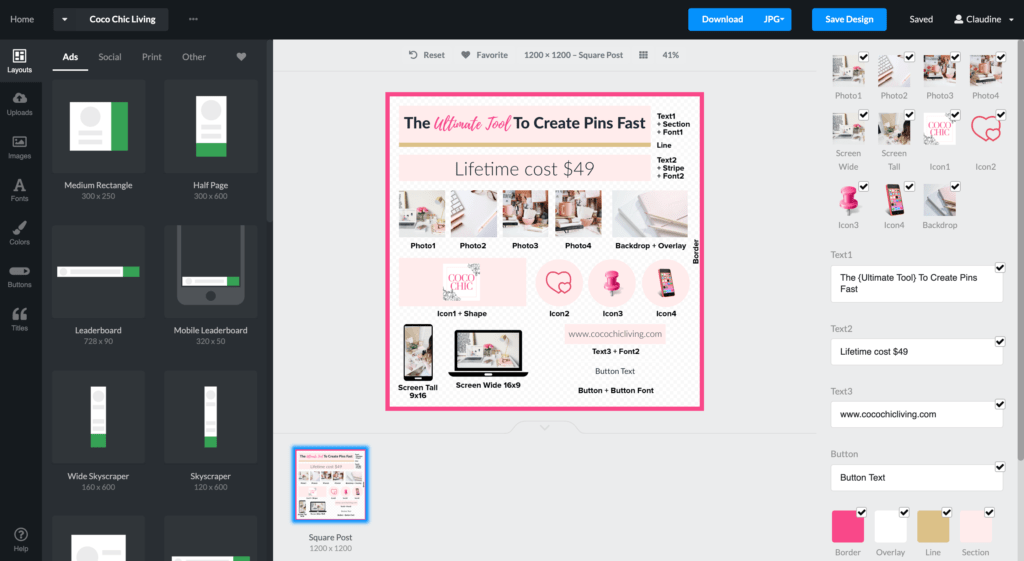
Auto resize – With a single click you can automatically resize your image for Facebook, Pinterest, Instagram and more.
Ready made palettes – If you struggle with what colours work well together, with the click of a button you can swap out colour presets with the best converting colour schemes.
Add SEO – This is a feature you won’t find anywhere else! As I’m sure you’ve heard SEO is very important for ranking. Relaythat allows you to actually add keywords to each image so that when you download it, those keywords are embedded into the file name.
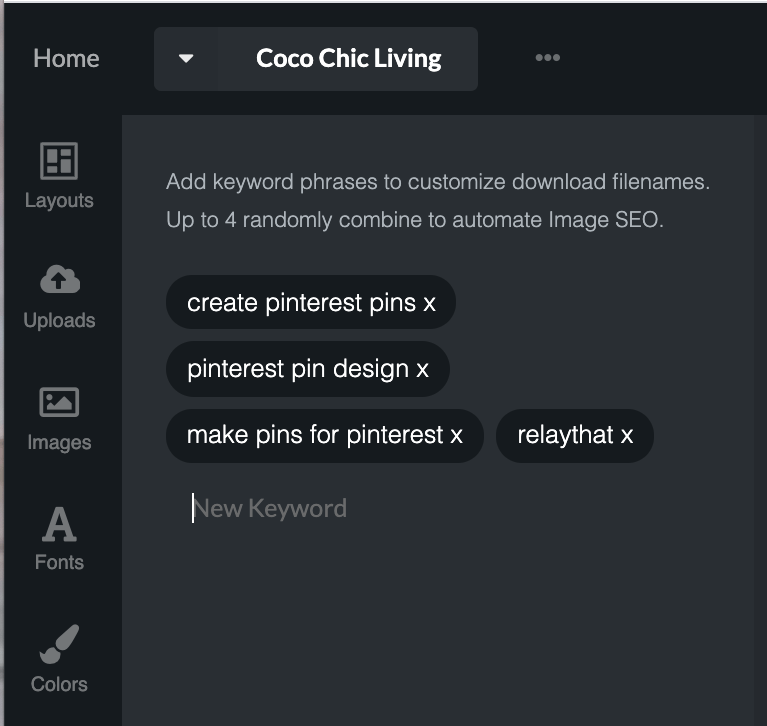
Font Pairing – If you struggle with what fonts work well together or want to A/B test different fonts, Relaythat has already done the hard work for you.
Images & Icons – Easily access over 3 million royalty free images and icons. You no longer have to upload from pixabay, pixels etc. You also have the option of uploading your own images.
Magic Import – This feature is Aaaahhh-mazing! You can pull the colours, pictures and logo’s from any URL. It will automatically pull everything from that page that can be used as design assets.
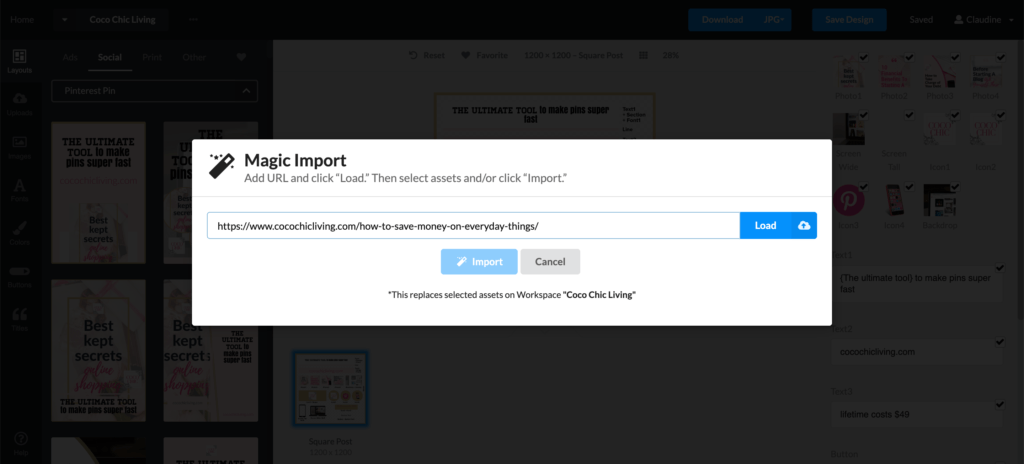
Headlines – Have a hard time coming up with different headlines? Relaythat has got you covered with their headline generator.
2000+ Smart Layouts – Add your brand assets once and automatically get unlimited design options
At the end of the day, Relaythat helps you create your own optimized graphics without any design experience.
Cost Comparison
Relaythat – On their website, it costs $25/m for their basic package. But with this amazing deal from AppSumo, you can get Lifetime access to RelayThat’s Plan for a one time cost of $49! That’s a $1200 value for only $49! And the best part is there is a 60 day money back guarantee.
Canva – In January, I upgraded Canva from their FREE version to Canva Pro and have been paying $16.99 a month. So for only 4 months, I’ve already spent more than the one-time $49 cost for Relaythat. Now that I have used Relaythat, I will be going back to their FREE version. If you’ve never tried it, you can get a FREE Canva account NOW!
PicMonkey – This is another popular option with their basic package at $7.99 a month. The same $49 would only cover about 6 months of PicMonkey.
So, if you want gorgeous designer approved designs, you don’t want to miss out on this opportunity. With a 96% discount you get lifetime access for only $49. Not $299 or $399 but a one time cost of $49! Get this amazing deal now!
